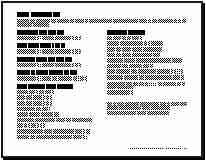Word tips
|
|
If your name was Côté, you wouldn't want it to be
spelled "Cote" would you? In Word, just type C, Ctrl-^
o, t, Ctrl-' e to get it right. Print our CHARCODE sheet for the
scoop on entering the full set of common accents and special characters.
You'll find it a lot easier than using the Insert Symbol... dialog.
If you choose the 9K PDF file (recommended), you may need the free Adobe Acrobat plugin for the PDF version. The 77K Word 2003 file may need to be reformatted to fit your printer properly. (If you are asked for an access password, click Cancel - none is required.) |
|
|
Use this Word for Windows document to create a 2-page reference sheet for all characters in a font. It comes with a key to all WebDings characters, but has easy 3-step instructions to change it to any font. The table shows the character in Times New Roman, the Alt sequence used to access the character, and the character displayed in the chosen font. The 259K Word 2003 file will only work for Windows and may need some reformatting to fit your printer properly. |
|
|
Not sure if special characters will convert to another
word processor or layout program? Open our ConvTest.doc file (or
export it to the other format) and compare the results. You'll see
which special characters either do not translate at all or are translated
incorrectly.
ConvTest.doc is a 13K Word 6.0 file. (If you are asked for an access password, click Cancel - none is required.) |
Last updated 2006-08-27